 Here’s a bit of help from our experts in plain English……..
Here’s a bit of help from our experts in plain English……..
Wide Format Inkjet Printers use ‘water based’ or ‘aqueous’ inks to produce stunning prints across a variety of paper and media. We will talk you through the choice of dye or pigment based inks (only one type can be loaded in any printer) so it’s key to make the right choice of printer for the prints you want to achieve.
Although all the aqueous devices we offer output superb quality, pigment based inks are generally UV curable and as such, don’t fade when used with the correct media. Dye based inks are particularly developed for producing exceptional line quality and density which is so important for CAD and technical prints. Many manufacturers will state the life expectancy of prints from a pigment based printer to be around 200 years, when used in conjunction with Archival papers. Dye inks can be susceptible to fading over time and so wouldn’t be ideal for framed images etc… although the print quality will still be superb.
You may be wondering what the difference is between a ‘Plotter’ and a ‘Printer’. Short answer the terms ‘plotter’ and ‘printer’ really mean the same thing. The term plotter at one time was used to describe a device that used multicoloured pens travelling over paper to create an image. Due to the huge advances in wide format printing technology and user requirements, the industry is well beyond plotter technology and for purposes of this guide we will use the term ‘printer’.
How to pinpoint the correct printer – firstly ask yourself these three simple questions……
- What is the largest size I will need to print? This could be A2, A1, A0 or even larger – remember that all printers will also take smaller rolls (and sheets) than the maximum width of the machine. We will show you printers from A2 (17 inches) right up to 60 inches wide.
- What type of prints will I be printing?
- CAD plans and high quality technical drawings
- Graphics, posters, banners and displays for short term display
- Graphics, posters, banners and displays for long term indoor or for outdoor display
- High end photographic work and fine art reproductions requiring the very best colours and grey scales
- What type and weight (thickness) of media will I need to put through the printer? It’s important to choose a model with a motor capable of feeding the weight of media you need.
- CAD Paper, tracing paper & tracing film for technical drawings
- Presentation paper for clients and portfolio prints
- Medium and heavyweight paper for displays & posters
- Photo papers in satin and gloss finishes
- Roller banner films
- Pop up films for exhibition and venue displays
- Backlit films
- Self adhesive paper and vinyl
- Water resistant paper and vinyl
- Canvas and textiles
- Heavy vinyl banners for outdoor displays
- Fine Art Papers
- Proofing papers – not for check prints which can often be thought, but for proofing and colour matching on high end colour critical work
- Boards

Once you have answered these three questions, the printers can be narrowed down into three basic categories:
- CAD / Poster (dye)
- Graphics (pigment)
- Photographic / Fine Art (pigment)
It is important to ensure that the printer you choose will offer all the features, speeds, quality and print output that you need. Feel free to call us on 01625 613548 or email us at sales@gds.org.uk and we will quickly point you to the models that fit your needs.
Remember our experts are always on hand to help with any questions. Please don’t feel that you can’t ask us, no matter how silly the question may seem. We’ve all learnt from scratch and knowledge is key!
 Here are some frequently asked questions which may help in the meantime:
Here are some frequently asked questions which may help in the meantime:
Q. Does the printer cut the print off when it’s finished?
A. Yes in all the printers we sell the printer uses a rotary cutter to cut each print. This would be turned off by the user when printing on heavy medias such as canvas or self adhesive vinyl to avoid blunting the cutter and tearing your prints.
Q. I’ve heard that I should use a power surge protector on my new printer. Is this right?
A. We do advise this – yes. Power surges can cause terrible damage and in some cases can destroy the main control board in the printer.
Q. Can I buy a printer using dye based inks and then put pigment cartridges in instead?
A. No, absolutely not – the printhead is the device running up and down the carriage squirting the ink from the cartridges onto the page in tiny droplets. Each printhead is carefully developed for the ink type supplied and cannot handle anything else.
Q. Can I use compatible inks which are cheaper?
A. You can do whatever you like, but we would urge all our customers to use original warrantied inks which we buy via the authorised UK distribution chain. If you use compatibles you risk voiding your printers warranty, voiding your printhead warranty and you will not get the intended colours and print quality of the manufacturer developed cartridges. P.S. we keep our ink prices as low as we can too! Read why we only recommend that you use genuine ink in your printer.
Q. Can wide format printers print any length?
A. Some of the less expensive devices are limited to sheet size, say A1, but the majority of these printers can print up to 15 - 18mt in length, dependent on the operating system and software you are using. It’s always best to remember that some of these long prints are from huge file sizes, so we can help with information on which printer to choose if this is a requirement of yours.
Q. Will my new printer be networkable so that everyone in the office can send prints?
A. Yes, all the printers shown will work on a network and have Ethernet connections.
Q. Can I print outdoor banners on a water based printer?
A. Yes if you choose the printer model carefully (with pigment based inks) and use the correct media setting, you can achieve excellent banners and signs for use outdoors. For longer term outdoor displays overlaminating will increase the UV fade resistance and water resistance on any print.
Q. What is a printhead and how many does a printer have?
A. The printhead is the device which runs up and down the carriage squirting the ink from the cartridges onto the media in tiny droplets through thousands of tiny nozzles. It depends on the printer brand as to how many you will find in the printer. In general a single printhead can run up to 6 inks.
 Q. Is the printhead covered by the printer warranty?
Q. Is the printhead covered by the printer warranty?
A. No – the hardware warranty does not cover the printhead. This is a consumable which can easily be replaced by the end user and has its own manufacturer warranty against defects, just like the inks.
Q. How long will my posters last without fading when printed with dye based inks?
A. That’s a tricky one. Whilst we would definitely suggest that you use pigment based inks for any archival, photographic, long term display or outdoor work, we have printed all of our in house poster displays on a dye based printer and our prints are looking fantastic after 2 years on the wall. It will certainly depend on where they are displayed and how much UV they are exposed to… so the answer is how long is a piece of string! One thing we will say is that the quality is superb on both types of printer.
Q. Do the printers have hard drives?
A. Some do yes. On the ones that do you can reprint jobs from the display, store frequently printed jobs on the printer itself and also take advantage of this memory for printing large files with speed and ease.
Q. I keep reading that these printers offer ‘borderless printing’. What is this?
A. Borderless printing is available on many (but not all) printers and is used on roll paper only, not sheets. It basically means edge to edge printing, so if you load a roll and tell the printer to print across the width borderless your print will come out with no margins at all and no need to trim.


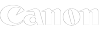



 Here’s a bit of help from our experts in plain English……..
Here’s a bit of help from our experts in plain English……..
 Here are some frequently asked questions which may help in the meantime:
Here are some frequently asked questions which may help in the meantime: Q. Is the printhead covered by the printer warranty?
Q. Is the printhead covered by the printer warranty?