GDS stocks everything you will ever need for your DesignJet T730 Printer
Whether you are about to buy your new DesignJet T730 or you already have one in your office, GDS has not only the printer itself in stock for next day delivery, but we also stock ALL the essentials you could ever need. Lets take a look at the choices for HP T730 consumables and below you find some handy info on drivers, manuals, software and HP Support under the printer 2 year standard warranty. If your printer is out of warranty, don’t worry we can still help with ad-hoc service calls or phone help.
Which cartridges fit my HP DesignJet T730 printer?
The HP DesignJet T730 (F9A29A) plotter has a four colour ink system with Black, Cyan, Magenta and Yellow. The T730 printer comes with a set of introductory ink cartridges in the box ready for you to start printing straight away and the replacement HP 728 ink cartridges are available in the following capacities.
You will find them all HERE. 
- F9J61A – Yellow Ink – 40ml
- F9J62A – Magenta Ink – 40ml
- F9J63A – Cyan Ink – 40ml
- F9J64A – Black Ink – 69ml
- F9J65A – Yellow Ink – 130ml
- F9J66A – Magenta Ink – 130ml
- F9J67A – Cyan Ink – 130ml
- F9J68A – Black Ink – 300ml
- F9K15A – Yellow Ink – 300ml
- F9K16A – Magenta Ink – 300ml
- F9K17A – Cyan Ink – 300ml
WHAT PAPER & MEDIA TYPES CAN I USE ON MY HP T730 PRINTER…?
GDS stocks a huge range of paper and media in rolls and sheets and we know exactly what fits your HP T730 Printer and what doesn’t!
 The HP T730 can print on a range of media. It is aimed at the low to mid volume architectural, construction & design users so it’s perfect for mainly printing plans, layouts, technical drawings, presentation designs, etc, but you can easily print on the following media types:
The HP T730 can print on a range of media. It is aimed at the low to mid volume architectural, construction & design users so it’s perfect for mainly printing plans, layouts, technical drawings, presentation designs, etc, but you can easily print on the following media types:
HP T730 TRANSPARENT OR TRANSLUCENT FILM
If your paper is a transparent film (for example, a transparency), select paper type Film > Transparent/Clear film. If your paper is a translucent paper or film (for example, technical or tracing paper), select paper type Film > Matte film.
HP T730 BOND AND COATED OR TECHNICAL PAPER
Your paper type selection for generic paper depends on the paper’s ink absorption capacity.
- For natural tracing papers, select paper type Natural Tracing Paper < 65 g/m2 or Natural Tracing Paper > 65 g/m2, depending on the weight of the paper.
- For thin papers (< 90 g/m2 ) or uncoated papers (for example plain paper or bright white paper), select paper type Bond & Coated Paper > Plain Paper. You can select Recycled Bond Paper.
- For light coated papers (< 110 g/m2 ), select paper type Bond and Coated Paper > HP Coated Paper.
- For heavyweight coated papers (< 200 g/m2 ), select paper type Bond and Coated Paper > Heavyweight Coated Paper
HP T730 PHOTO PAPER
If your paper is a photo paper, use the Photo Paper category. For glossy or high-gloss paper select paper type Photo Gloss Paper. For Semi-gloss, Satin, Pearl, or Lustre finishes, select paper type Photo Semi-gloss/Satin Paper. To increase gamut on photo paper, select paper type HP Universal Gloss Photo Paper or HP Universal Satin Photo Paper, depending on the finish.
WHAT GDS RECOMMENDS FOR YOUR PERFECT HP T730 PRINTS…
 Whether you need T730 CAD paper (uncoated basic plain white paper) for printing technical drawings and layouts, T730 Presentation paper (coated with a unique inkjet layer to give a higher quality print), T730 Heavyweight paper, or T730 Photo Paper to make sure your displays look tip top, we can pinpoint the roll or sheet pack for you. We have put together a selection of our most popular rolls and sheets for you to choose from, with total peace of mind for excellent print results. These are all from our GDS range and provide excellent quality and low cost. If you wish to use HP branded papers you certainly can, but we think you’d prefer to spend less and achieve consistent, high quality results!
Whether you need T730 CAD paper (uncoated basic plain white paper) for printing technical drawings and layouts, T730 Presentation paper (coated with a unique inkjet layer to give a higher quality print), T730 Heavyweight paper, or T730 Photo Paper to make sure your displays look tip top, we can pinpoint the roll or sheet pack for you. We have put together a selection of our most popular rolls and sheets for you to choose from, with total peace of mind for excellent print results. These are all from our GDS range and provide excellent quality and low cost. If you wish to use HP branded papers you certainly can, but we think you’d prefer to spend less and achieve consistent, high quality results!
The rolls we suggest for the HP T730 printer are all supplied on a 2 inch core (50mm) (this is the tube in the centre of the paper roll which slides onto the printer spindle). Cores come in two industry standard sizes 50mm (2″) and 76mm (3″). Note the T730 cannot handle larger 3 inch core rolls.
Our T730 paper range should give you a paper product that is suitable for any of your print jobs. Our most popular GDS rolls are:
WHAT PAPER SIZES FIT THE HP T730 PRINTER…?
HP DesignJet T730 36″ (F9A29A).
The HP T730 A0 size (36″) printer can take rolls up to 36″ wide / 914mm and up to 50mt long (10cms diameter) in lightweight CAD paper and 30mt in heavier papers.
The HP T730 printer model can also handle sheets – the cassette can be loaded with A3 or A4 paper to feed continuously or you can load A2 or A1 sheets individually. Here is an overview of the standard sizes of wide format paper rolls and sheets and the size of prints you can use them for. Sizing varies between traditional CAD sizing where true ISO sheet size is required from rolls, and graphics sizing which is almost always oversized. Where a roll accommodates 2 sizes you can print both by simply turning your print to landscape.
CAD PAPERS FOR TECHNICAL DRAWINGS
- 297mm – this is available in only a few product ranges and is the exact width of the long side of A4 or the short side of A3
- 420mm – this is available in only a few product ranges and is the exact width of the long side of A3 or the short side of A2
- 594mm – this is available in more product ranges and is the exact width of the long side of A2 or the short side of A1
- 610mm – this is readily available in nearly every product range – it is oversize so when printing A2 or A1 scale drawings you would have a small margin
- 841mm – this is available in CAD product ranges and is the exact width of the long side of A1 or the short side of A0
- 914mm – this is readily available in most product ranges and is oversize so when printing A0 or A1 scale drawings you would have a small margin
- A4, A3, A2, A1 & A0 Sheets
GRAPHICS PAPERS FOR PRESENTATION AND DISPLAY
- 610mm – this is readily available in nearly every product range – it is oversize A1/A2 so you can print your design with a bleed and then trim to fit a frame
- 914mm – this is readily available in nearly every product range – it is oversize A0/A1 so you can print your design with a bleed and then trim to fit a frame
- A4, A3, A2, A1 & A0 Sheets
Support
Your HP DesignJet T730 is covered by HP’s standard on-site hardware warranty for two years from the date of purchase. Should you experience an issue with your T730 printer and wish to seek technical help please call the number below to help resolve your issue swiftly:
HP Support Line – 0207 6600403
Drivers
To see Software and Driver downloads available for your HP DesignJet T730 see HERE.
Need any further help or advice – just call us GDS | 01625 613548


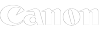




 The HP T730 can print on a range of media. It is aimed at the low to mid volume architectural, construction & design users so it’s perfect for mainly printing plans, layouts, technical drawings, presentation designs, etc, but you can easily print on the following media types:
The HP T730 can print on a range of media. It is aimed at the low to mid volume architectural, construction & design users so it’s perfect for mainly printing plans, layouts, technical drawings, presentation designs, etc, but you can easily print on the following media types: Whether you need T730 CAD paper (uncoated basic plain white paper) for printing technical drawings and layouts, T730 Presentation paper (coated with a unique inkjet layer to give a higher quality print), T730 Heavyweight paper, or T730 Photo Paper to make sure your displays look tip top, we can pinpoint the roll or sheet pack for you. We have put together a selection of our most popular rolls and sheets for you to choose from, with total peace of mind for excellent print results. These are all from our GDS range and provide excellent quality and low cost. If you wish to use HP branded papers you certainly can, but we think you’d prefer to spend less and achieve consistent, high quality results!
Whether you need T730 CAD paper (uncoated basic plain white paper) for printing technical drawings and layouts, T730 Presentation paper (coated with a unique inkjet layer to give a higher quality print), T730 Heavyweight paper, or T730 Photo Paper to make sure your displays look tip top, we can pinpoint the roll or sheet pack for you. We have put together a selection of our most popular rolls and sheets for you to choose from, with total peace of mind for excellent print results. These are all from our GDS range and provide excellent quality and low cost. If you wish to use HP branded papers you certainly can, but we think you’d prefer to spend less and achieve consistent, high quality results!