 Here we take a look at the differences between the Canon PRO-4000 and the Epson SC-P9000 to help those weighing up their options at the moment.
Here we take a look at the differences between the Canon PRO-4000 and the Epson SC-P9000 to help those weighing up their options at the moment.
Here we take a look at the differences between the Canon PRO-4000 and the Epson SC-P9000 to help those weighing up their options at the moment.

The Canon PRO-4000 and the Epson SC-P9000 are both printers aimed at the Graphics and Photographic Market places. They pretty much are direct rivals in terms of the job they do and the market they are aimed at. If you have found you?re way here, I am guessing that you may be considering a purchase of either one of these large format printers.
Hopefully this short guide, with a quick look at the main features should help you decide which printer will be best for your needs.
Printheads
To replace a printhead on an Epson requires a service engineer callout and this, along with the cost of the replacement printhead can cost thousands of pounds. More often than not, it is not really a financially sound option to go ahead and replace the part and another printer purchase may be a more viable alternative.
On the Canon however the printhead is user replaceable. This means no expensive engineer call out fees. The replacement itself is pretty straightforward and not expensive.
Inks
The Canon PRO-4000 is a 12 colour (11 inks plus a Chroma Optimiser) printer and the Epson SC-P9000 is a 10 colour printer (although there are 11 inks installed, the P9000 will only use 10 inks during printing). The Epson does offer a slightly larger colour gamut (9.3% larger gamut when printing on Semi-gloss photo paper at high quality) than the Canon when compared like for like and it was found the neural grey consistency was maintained well by both models too in the independent tests performed by Buyers Lab.
One important factor to consider though is that with the Epson SC-P9000 that you will have to switch the Black ink, between Photo Black and Matt Black. This process does not take too long ? no more than a few minutes, but it does waste ink. The Canon PRO-4000 is able to distinguish which black ink is required according to the paper settings when sending to print and will then only use the ink type required for the print. In my opinion this is a more intelligent set up and much less wasteful. Also if you are in a busy printing environment, spending a few minutes switching ink can be a bind.
Another significant time saving feature is that of the hot swap ink tanks with the Canon, which means you are able to swap an ink, even when the printer is active during a print job with seamless un-interruption. With the Epson, printing has to stop for the ink cartridges to be replaced, which does mean for more downtime.

Power Consumption
The Epson does advertise lower power consumption whilst printing, at 75W compared to the Canon at 112W. However the Canon has the lower power consumption whilst in standby mode at 1.8W compared to 19W of the Epson. When you look at this in real terms however, all that glitters is not necessarily gold!
Epson Printing ? 75W x 8 = 600W Epson Standby ? 19W x 16 = 304W = 904W daily
Canon Printing ? 112W x 8 = 896W Canon Standby – 1.8W x 16 = 28.8W = 924.8W daily
As you can see overall, there is not much in terms of gains to be had in power consumption. If you were to factor in weekend downtime, you can see that the Canon PRO-4000 has the advantage back.
Epson Weekend power consumption – 48 x 19W = 912W
Canon weekend power consumption ? 48 x 1.8W = 86.4W
Week total Epson ? 1816W
Week total Canon ? 1011.2W
So as you can see, you would save in the region of 800W a week with the Canon if you were to print a continuous 8 hours a day, five days a week- and even more so if you print less than this. You can work this out and see how much this saves you over the course of a year.
Colour Management
Both printers offer ways in which to manage the colour of your printer. Epson offer an X-Rite Spectrophotometer (SpectroProofer) as an optional extra to provide colour management control.
The Canon has a built in densitometer as standard, allowing you to recalibrate the printer at regular intervals, thus preventing colour drift. This can be done via the free software provided ? Device Management Console in the Quick Utility Toolbox.
Print Quality
Both printers offer excellent image quality as would be expected for printers in this class. However it was found that the Canon PRO-4000 does have the advantage. Not only does it deliver a higher optical density in the Blacks, which is an important attribute for the photography market but it also delivers crisper, clearer text and lines with more vibrant colours than the Epson.
When comparing skin tones printed by both printers, the Canon was found to produce very good, natural looking skin tones in photo images. The Epson in contrast produced skin tones that were flat and pale in comparison.
Final Thoughts
The Canon PRO-4000 offers a clear print speed advantage, lower ink consumption, superior image quality, less downtime with its hot swap ink tanks and user replaceable printhead, lower overall power consumption, a densitometer as standard to ensure colour consistency throughout the life of the printer, to name just a few of the advantages.
The Epson does have the advantage in terms of a larger colour gamut, despite the colours on the PRO-4000 appearing more vibrant. The Epson also does have smaller (but variable) ink drop sizes.

In the words of Buyers Lab?
?In summary, with its superior productivity, more efficient use of ink and excellent overall image quality the Canon PRO-4000 is judged to be the stronger performer in BLI?s evaluation.?
CLICK HERE to view the full BLI Comparison Report for Canon PRO-4000 vs Epson SC-P9000??


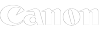



 Here we take a look at the differences between the Canon PRO-4000 and the Epson SC-P9000 to help those weighing up their options at the moment.
Here we take a look at the differences between the Canon PRO-4000 and the Epson SC-P9000 to help those weighing up their options at the moment.


