 Are you uncertain what Colour Management is all about, or even if it applies to you? We take a brief look at the subject of Colour Management here.
Are you uncertain what Colour Management is all about, or even if it applies to you? We take a brief look at the subject of Colour Management here.
 Colour calibration is an important part of the process in creating perfect images, ensuring that the colours in the finished image are truly representative to that from the point of shoot. Colour management is a process which starts from the moment you capture an image, to screen, to print. Those serious about photography will be familiar with the process of colour management and most photographers will spend time ensuring that their images come out as accurate as possible.
Colour calibration is an important part of the process in creating perfect images, ensuring that the colours in the finished image are truly representative to that from the point of shoot. Colour management is a process which starts from the moment you capture an image, to screen, to print. Those serious about photography will be familiar with the process of colour management and most photographers will spend time ensuring that their images come out as accurate as possible.
What is a profile?
A profile is an adjustment file which ensures total colour accuracy. It analyses how an output device (screen or printer) is interpreting the colours in your image. The profile then adjusts the colours to meet the universal standard set by the International Color Consortium (ICC).?
Getting the colour correct in camera
The first step to getting an accurate print starts when you?re shooting. It is good practice to create a custom white balance by using a neutral reference target or grey card. ?This gives way more accurate results than relying on the in camera white balance and trying to second guess the colour cast of the light you are stood under. Using your grey card as the first shot in a series of shots, when you bring it into a programme such as Adobe Lightroom you can easily apply the changes made to the first shot using the grey card with the eyedropper to ensure exact results. You then apply the exact process to the rest of the shots in the series. To do this, hold the Command Key (on a Mac) or the Ctrl Key (on Windows) and select all the images that you want this particular white balance setting for. Now click the Sync button and a Sync dialogue box will pop up. You want to make sure that only White Balance and Process Version are checked and then hit the Synchronize button. It really is that easy! You have now applied the changes to all of the selected images.?
Accurate colour on screen
Imagine the time wasted creating a fantastic image, only to find that your monitor colour was off when you come to print and that your prints look nothing like that you see on your monitor. Colour managing your monitor is a great way to avoid this and is another step to ensuring accuracy in your monitor and your prints. The colours displayed on your monitor gradually shift over time, so regularly calibrating and profiling your monitor becomes essential. There are also products available such as Colormunki and Spyder that ensure accurate colours are represented on your monitor. This is achieved by hanging a hardware device over your screen while it displays several sets of colour generated by the accompanying profiling software. The device then measures your monitors colour and using this information; the software creates a profile based on these results, and adjusts the colours accordingly.
The importance of colour management in print
All of the above steps will be a wasted effort if you don?t take action to colour manage the printing process. Many of the dedicated large format photographic printers have some way of ensuring the colour output from the printer stays accurate and that you don?t experience any drift in colour. Canon PRO-Series printers have an in-built densitometer and free software, allowing you to self-manage the colour output from the printer. Although managing the printer end of colour management surprisingly has little to do with colour managing your printer ? it?s more about how your ink and paper work together. Simply put, it?s achieved by a process similar to monitor calibration, except in this instance, a device reads the colours off a printed test chart (printed onto the media that you want the profile for) rather than your screen. The software will then generate a profile for your printer, which you must select when you go to print.
 To do this you can either purchase your own colour management equipment, or you can send your paper and prints away to be profiled.?To do this you will need a product like the SpyderPrint Spectrocolorimeter.?
To do this you can either purchase your own colour management equipment, or you can send your paper and prints away to be profiled.?To do this you will need a product like the SpyderPrint Spectrocolorimeter.?
Colour managing printers is usually done in one of two ways: generic profiling, or custom profiling. Generic profiles are a great way to get close results quickly ? they?re easily downloadable from your paper manufacturer?s website, and can be selected based on your ink and printer. Generally, they?re fit for purpose and are usually pretty good. However, generic profiles do have their limitations; they?re not created for ?your? specific printer.?A generic profile is a profile done on a printer, which is the same make as your own. Although not guaranteed for 100% accuracy, these are better than using no profile at all.
If it?s incredible, rather than just good ? results you?re after, a custom ICC profile is a must. These work in the same way as generic profiles, but with one huge exception ? they?re created with your specific printer, paper, and ink combination in mind. If you choose to have a custom profile built, the likelihood is that you will see a significant improvement in?colour integrity and tonal range.
A custom profile is a profile specifically created for your printer and is derived from the output print of a target patch which you print from your printer, with all colour management settings disabled. These patches are then sent to the profiling company to scan with a spectrophotometer, who will then email your result (an ICC profile) to install on your computer system. This method is 100% accurate!
Manufacturers such as PermaJet, Hahnemuhle and Fotospeed offer free generic profiling services for customers using their papers. Some also offer custom profiling services so you can get exact results. You will have to pay for this service, but you will be able to get any paper, regardless of manufacturer, profiled for your printer.
Hahnemuhle – Click Here?for an immediate generic profile download
PermaJet?- offer both free generic profiles as well as custom profiles
Fotospeed?- offer both free generic profiles as well as custom profiles


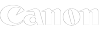



 Are you uncertain what Colour Management is all about, or even if it applies to you? We take a brief look at the subject of Colour Management here.
Are you uncertain what Colour Management is all about, or even if it applies to you? We take a brief look at the subject of Colour Management here. Colour calibration is an important part of the process in creating perfect images, ensuring that the colours in the finished image are truly representative to that from the point of shoot. Colour management is a process which starts from the moment you capture an image, to screen, to print. Those serious about photography will be familiar with the process of colour management and most photographers will spend time ensuring that their images come out as accurate as possible.
Colour calibration is an important part of the process in creating perfect images, ensuring that the colours in the finished image are truly representative to that from the point of shoot. Colour management is a process which starts from the moment you capture an image, to screen, to print. Those serious about photography will be familiar with the process of colour management and most photographers will spend time ensuring that their images come out as accurate as possible. To do this you can either purchase your own colour management equipment, or you can send your paper and prints away to be profiled.?To do this you will need a product like the SpyderPrint Spectrocolorimeter.?
To do this you can either purchase your own colour management equipment, or you can send your paper and prints away to be profiled.?To do this you will need a product like the SpyderPrint Spectrocolorimeter.?